Zoom In – The Ultimate Video Interviewer Guide

In a recent article by one of our colleagues, we offered some valuable advice to candidates on the process of participating in video interviews with prospective employers. This article is aimed at you, the employer, and what steps you can take to successfully interview online.
Have the right software
We are finding that majority of our clients are happy to conduct most of their interviews online during the current Covid-19 crisis. Some might even be happy to go through the entire recruitment process this way, whereas others use it merely for first level interviews and are now waiting for restrictions to be lifted so that they can hold final interviews face-to-face (whilst adhering to safe social distancing guidelines).
No matter which method is preferred for the initial online video conferencing (VC) these are five of the most commonly used software platforms.
- Skype
- Microsoft Teams
- GoToMeeting
- Zoom
- Google Hangouts
They are all easy to use, most are free (up to a certain level) and do not require either parties to download any software to use.
Here are some key pointers to take note of ahead of your next candidate VC interview:
1. The “Dry-run”. Some of our clients have made it common practise to conduct a dry-run VC meeting ahead of the interview. This would involve a team member giving the interviewee a call a couple of days prior to interview to ensure that everything is working properly.
Things to check:
- The sound is working
- The image resolution is at its’ best
- The Wi-Fi/broadband connection works
- That lighting is good
- That external sounds are at a minimum
- No distractions in the interview space
This will eliminate wasting time doing a technical set-up during the actual interview, ensuring that everything is working ahead of time.
2. Suitable location. This is not just something for the interviewee to bear in mind, this goes for the interviewer also.
Location. If you are not conducting the VC interview from the office or office boardroom, consider where in the house you will be located during the VC call. It is probably not the best look for your business to do the call from your bedroom for example…
Lighting. Good lightning is key. Ensure good lightning from the front, not behind you. Natural light or soft lightning is preferable.
If you are for example in front of a window, the interviewee will see you in silhouette. Pay attention to how well-lit your space is.
Backdrop. Keep it simple and avoid cluttered surroundings. If this means you must re-arrange the backdrop slightly that is ok. Alternatively, use the “blurring” feature on Zoom.
Angle. Best practice, if you don’t have a PC, but use a laptop, is to elevate it so that the camera is at eye level or perhaps a little higher up. It prevents shadows and unflattering angles. If you do not have a proper stand, improvise and use what’s around you to elevate the laptop. Books are very effective!
3. Dress code. It is expected of most interviewees that business wear is to be worn at an interview. A VC interview is no different for both parties. Dress professionally and make sure you advise your interviewee on the dress code you expect.
From a practical point of view, ensure that your outfit matches the background in the room. So for example, if you are wearing all blue and your background is all blue, you may “melt” into the background. Therefore, you will be harder to see.
VC interviews, like face-to-face interviews, are a window into your organisation for the interviewee, so it is important to project yourself and your company in the best possible light.
Avoid the “Will Reeve – No Pants – look” on Good Morning America…
4. Interruptions. Always prepare for the unexpected.
- Turn off your mobile phone or put it on silent
- Turn off the sound on apps (updates, email and social media messages etc.) which may pop up during interview
- If you have online communications channels such as Microsoft Teams on your machine, close them down or chose the “do not disturb” option, so that you won’t be interupted
- Lock or close the door to the room you are in and communicate with your family members that you are on a call and that you are not to be interupted
- Make sure that any house pets that may be happy to lend their vocals, are out of the house at the time
5. Sharing Wi-Fi
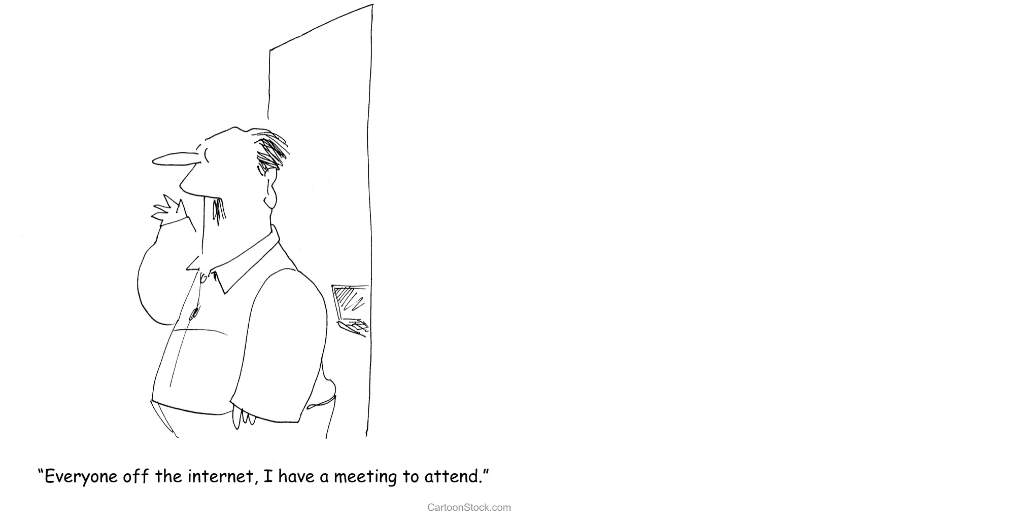 Where you are sharing Wi-Fi and where your signal may be compromised, please kindly ask your fellow Wi-Fi users to refrain from going online.
Where you are sharing Wi-Fi and where your signal may be compromised, please kindly ask your fellow Wi-Fi users to refrain from going online.
6. Body Language. Like any interview situation be aware of non-verbal communications and what they can say about you.
- Look into the web camera, but don’t stare as it could be deemed intimidating.
- Speak clearly and calmly and allow the interviewee time to speak in between. VC meetings do not generally allow the same freedom in conversation flow as a face-to-face meeting, so be willing to take breaks and pause to ensure that the interviewee has understood what has been said.
- If possible, avoid excessive hand movements and gestures.
7. The Mute Button. There is lots to be said for avoiding unnecessary sounds during a VC meeting.
If there are two or more interviewers on the call, it is recommended that those not asking questions mute their microphones, until you are being asked to join in the conversation. It will allow for better communication flow and limit sound interference. The lead interviewer can prompt the other interviewer when to join the call and unmute their microphones.
8. Practicalities.
Structure. Plan the structure of your interview in advance.
If the interview requires more than one interviewer, make sure that you all know what specific topics you are individually covering, the running order and assign one interviewer as the lead person.
The lead interviewer’s role is to welcome the candidate, introduce themselves and the other interviewer(s) and to manage the running order. They will also close the interview and ask the interviewee if they have any questions, thank them for their time etc.
Sharing. If for any reason you need to share your screen with the interviewee, ensure that you only have the relevant document open and all other windows or folders closed.
Back-up plan. In case you run into any difficulties or the interviewee does, ensure that you have a back-up number you can quickly reach them on.
Test sound on the day. Check with the candidate that they can hear you properly as soon as your meeting starts.
Charge. Easily forgotten but, ensure that the device you are conducting the meeting from is fully charged or plugged in before the meeting commences.
Water. To prevent a dry mouth, ensure that you have water beside you and that you advise the interviewee does the same.
Expectations. It is important to manage the interviewees expectations from the beginning of the call. Ensure that they know what to expect and that they are ok with it. Also remember, this is all very new to the candidate, so it’s important you allow for that.
Usernames. Ensure that the username you used for your family quiz night or your Zoom calls with friends, doesn’t remain on the interface. If you have other family members using the same computer, please ensure that any inappropriate users names are also switched off.
Logging off. Get to know the platform you are using, in particular we recommend you know where the off button is so that you can exit the call in a prompt and polite manner.
Learning as we go…
The Corona Virus has thrown standard interviewing practices out the door. Whether VC interviews are something you and your company have conducted for a long time or if this is all new, do not stress! We are all learning as we go…
If you or any of your colleagues would like some more guidance, feel free to get in touch.
